This is a guest post authored by Jessi Engelke, Principal Consultant at One Stone Solutions.
Have you ever forgotten to follow up with a prospect, missed the time frame to send a thank you note, or, heaven forbid, showed up 10 minutes late to a sales call because you forgot to put a reminder on your calendar? Do you know exactly when you last communicated with a specific client or what stage of the customer life cycle each of your contacts are in? If your email was shut off tomorrow, would you still be able to get in touch with your clients? If not, you need a Customer Relationship Management (CRM) solution.
In the ever-changing landscape of business, the decision to purchase your first CRM is a crucial step toward efficiency, improved customer satisfaction, and sustained growth.

Fear of a lengthy implementation process often deters small business owners from making this necessary leap. While software implementations do require time and effort, the returns once implemented will far outweigh the startup costs.
In this guide, we break down the process into six manageable steps, ensuring a smooth and timely software implementation.
1) Create a Timeline
Generally speaking, the more preparation, discipline, and attention you can give to your software implementation, the shorter your timeline will be. I have implemented solutions as quickly as 1 week and as slowly as 9 months. It all depended on how much time and attention the client could give to the project and how proficient they were in sticking to the original project scope.
When developing your timeline, factor in key milestones, such as initial requirements gathering, beta testing, revisions, and end-user training. Consider holidays, planned time off, and heavy workload weeks. If involving a team, allocate time for internal meetings, role assignments, and decision-making. Once confirmed, plug the key milestones into your calendar and revisit your timeline regularly.
2) Gather your Content
If you have been operating your business for a while, you already have most of your content created (email templates, contract templates, price sheets, proposal templates, etc). If you are just starting out, you may need to create these materials from scratch. Many CRMs come with templates, you may find value in these regardless of how long you have been operating.
If you are working with a consultant or the vendor’s customer onboarding team, you will be asked to share these materials to ensure a seamless transfer of information about your business processes.
3) Develop a Blueprint
A blueprint is a plan of what the end result will be before any work is done in your software. Your blueprint outlines the minimum features and functionality you need from your new CRM, such as automated reminder emails or contract & first invoice bundling. Be specific about what your minimum requirements are – you’ll refer back to this at a later step.
Pro tip: create a visual representation of your desired workflow. Imagine you are interacting with a prospective client for the first time and write down what tasks you complete in order. Consider inviting existing clients to give you feedback about your workflow vision. A documented workflow looks something like this: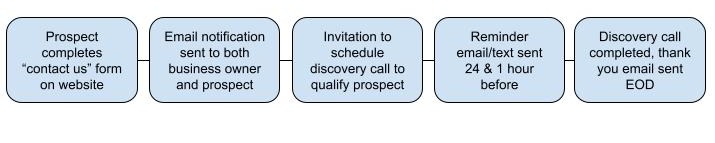 |
4) Configure
With a clear blueprint in hand, configure the software based on your business requirements, and leverage any knowledge base tools provided by the software vendor. Many have thorough onboarding videos that take you through your first steps and point out features that you might not think to take advantage of. If you get stuck, a quick Google search will likely reveal YouTube videos created by other customers or consultants, or customer forums with documented steps to create what you need.
| Pro tip: Use two screens—one for playing the ‘how-to’ video and the other for following along in your software. I like to increase the video playback speed to 1.25x or 1.5x so I can get through the video quickly. |
5) Test
Thorough, targeted testing is the linchpin of a successful implementation. Make a fake client and initiate your workflows from the first interaction (see your blueprint).
If you have a team, consider having one or two end users participate in the testing phase to gather valuable feedback and address concerns, ensuring a user-friendly experience. I generally do not recommend inviting a large team to test, as this often results in duplicated effort, conflicting feedback, and/or scope creep.
Focus your testing on the areas of the solution that are most impactful to your business, like lead capture, capturing contract signatures, and receiving your first payment.
6) Revise and Go Live
Based on the feedback gathered, make necessary revisions. Once satisfied with the system’s performance, it’s time to go live. Communicate the cut over date to your team, providing training sessions and systems for feedback. Monitor the system closely during the initial days post-implementation to address any teething issues promptly.
| Pro-tip: The revision stage is prone to timeline bloat, often surfacing new requirements and activating our underlying fears of change. It is important to revisit your original goals of the software and evaluate whether revisions are essential to your first iteration. If the revision is not essential, document it in a backlog that you can tend to later. |
Conclusion
The transition to a new CRM system might seem daunting, but with careful planning and execution, small businesses can seamlessly integrate this tool into their daily operations. By following this guide, you pave the way for enhanced efficiency, improved customer satisfaction, and sustained growth. Embrace the change, and witness your business thrive in the digital era.
Thanks to Jessi Engelke from One Stone Solutions for this article. If you would like to connect with Jessi, you can contact her on the social links below:
https://www.linkedin.com/in/jessi-engelke/
https://www.facebook.com/onestonesolutionss
https://www.instagram.com/one.stone.solutions/

One response to “Navigating the Transition: A Small Business Owner’s Guide to Implementing Your First CRM”
[…] This article is featured here! https://careercognition.com/navigating-the-transition-a-small-business-owners-guide-to-implementing-… […]